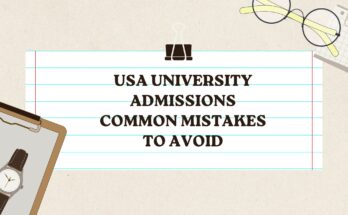Conquering Tech Troubles: A Guide to Accessing USA University Tech Support
Navigating the digital landscape of a university can be overwhelming, especially when technical glitches arise. Fear not, fellow student! This guide equips you with the knowledge to access tech support at your USA university and get your academic journey humming smoothly again.
Knowing Your Resources:
The first step is familiarizing yourself with your university’s specific tech support resources. Each university has its own unique setup, but some general categories prevail:
- Centralized Tech Support: Most universities have a central IT department that provides general tech support for students, faculty, and staff. This is often the first point of contact for issues like network connectivity, password resets, and troubleshooting university software.
- Departmental Tech Support: Many academic departments have their own IT support teams dedicated to specific software or hardware used within their discipline. For instance, the engineering department might have specialized support for CAD software, while the art department might assist with graphic design programs.
- Library Tech Support: University libraries often have dedicated tech support staff who can assist with accessing online databases, research tools, and library-specific software.
Finding the Right Support:
Once you’ve identified the potential source of your tech issue, here’s how to find the appropriate support channel:
- University Website: The official university website is usually your best bet for a comprehensive overview of tech support services. Look for a dedicated IT support page or section within the student resources section. This page will typically outline contact information for various support channels, including phone numbers, email addresses, and online chat options.
- Departmental Websites: Many academic departments maintain their own websites, which may include information on departmental tech support. Look for a contact page or IT support section specifically for students within your department.
- Campus Help Desk: Many universities have physical help desks located on campus, offering in-person assistance with common tech issues. These desks often have extended hours and can be a convenient option for immediate assistance.
Preparing for Contact:
Before reaching out to tech support, it pays to be prepared:
- Gather Information: Have details about your issue readily available. This includes the specific software or hardware you’re having trouble with, error messages you’re encountering, and any troubleshooting steps you’ve already tried. The more information you provide, the faster and more efficiently tech support can assist you.
- Be Clear and Concise: Explain your issue clearly and concisely. When describing the problem, avoid technical jargon unless you’re comfortable using it. The goal is for the tech support representative to understand the issue quickly.
Beyond the Basics:
University tech support can offer a wider range of services beyond basic troubleshooting. Here are some additional ways they can be helpful:
- Software Installation: Some universities offer assistance with installing university-approved software on your personal devices.
- Hardware Support: While extensive hardware repairs may be outsourced, tech support might provide basic troubleshooting or offer loaner equipment in certain situations.
- Data Recovery: If you experience data loss, some universities may offer limited data recovery assistance. However, it’s crucial to have a personal backup plan in place.
Additional Tips:
- Check University Knowledge Base: Many universities maintain online knowledge bases with searchable articles and tutorials addressing common tech issues. Searching these resources can often save you time and provide a quick resolution.
- Utilize Online Forums: University online forums can be a valuable resource. Search for threads related to your issue or post a question to see if other students have encountered similar problems and found solutions.
- Be Patient and Respectful: Remember, tech support staff are there to help. Approach them with patience and respect, and you’ll likely have a more positive experience.
By following these guidelines, you’ll be well-equipped to navigate the world of university tech support. Remember, seeking help is a sign of strength, not weakness. Don’t hesitate to leverage this valuable resource and ensure your academic journey stays on track.